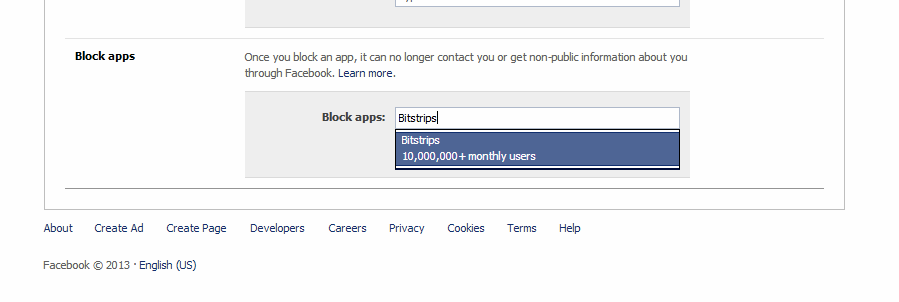If you want to take back your news feed and block Bitstrips, or any other annoying Facebook apps, you can do so quite easily. An amusing post by Buzzfeed’s Aibhe Malone explains the process quite well. Got a Bitstrip in front of you now? Click the arrow in the top-right corner of the comic and click “Hide all from Bitstrips.” If that isn’t an option you can head to the Blocking section of your Account Settings and enter the name of your hated app in the Block Apps field. You’re welcome.
Block Bitstrips from your Facebook account settings. See any other friends groaning at horrible comics? Make sure to share this tidbit with them.