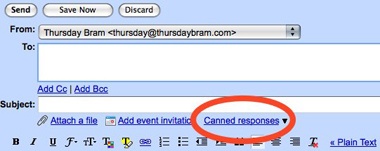My Standard Emails
The Key is Customization
I have plenty of other standard emails. But I don’t want you to get the idea that I only send out form emails — that I never put thought into the messages I send out. With only a few exceptions, it’s pretty rare that I send out one of my standard responses without adding, tweaking or generally changing it up. My standard responses are more templates than form letters, in most cases. I started using templates as a way to cut down the amount of time I spent staring at my email inbox. If I have at least a starting point for the most common emails I receive, I can pound out the full email in short order. I can answer a full day’s worth of email in half the time that it would take if I started from scratch on each one. Lately, it seems like it takes more time for me to copy and paste a response than it does for me to tweak that message for its recipient. If I think I’ve had to answer the same question twice, I generally save my response. I’ve got a pretty healthy file now — even though some of my responses aren’t actually useful on a very regular basis. But I’ve found that, as my stack of standard emails has grown, I’ve got some sort of template response for 90 percent of the email I get. Canned Response will make those template easier to manage, I think: I’ve used simple text files, TextExpander and even drafts in my Gmail account to try to manage my standard responses. While all of those options are okay, none of them are great — they weren’t really created with such a task in mind. But Canned Response really is made with this approach to email in mind. Those other methods will continue to work, however, if you aren’t interested in using Gmail.